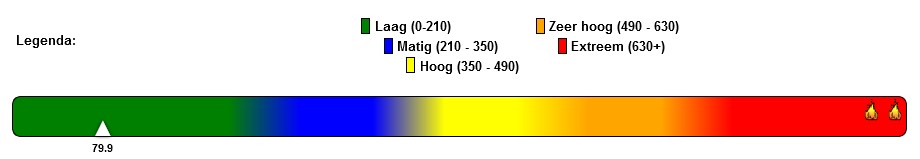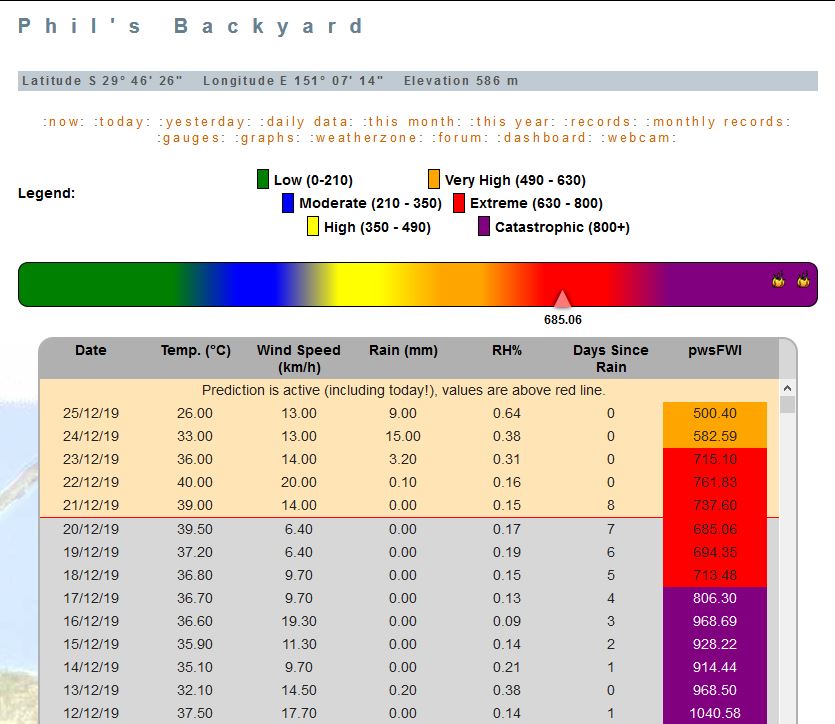PwsFWI
Introduction
NOTE: This Fire Weather Index is an original development and bears no relation to any other existing fire weather index and the resulting (absolute) value can not be compared to any of those. It is the resulting warning level which can be compared and which should be used.
NOTE: The units as shown in the table are the units required used by the equations. Your units for your weather station may differ, conversions are implicit and non-configurable!
The Fire Weather Index for a personal weather station, in short pwsFWI, is probably one of the most complex modules of CumulusUtils. Not so much for the calculations, which once you know what to do are not that complex, but more for the interpretation and understanding of what is shown. This Wiki article will try to explain both how the module works, what you get and the value of it.
This page is about the module from a practical point of view, for the science background you go to Theoretical background on pwsFWI.
For external reference on the theory behind the pwsFWI you can go the The Hot-Dry-Windy Index: A New FireWeather Index site of Michigan State University who adopted it as a tool for climatological analysis. The 2018 article on which I based the software is The Hot-Dry-Windy Index: A New Fire Weather Index. This is an open access article under the Creative Commons Attribution License.
The user interface has two formats: standard and beteljuice which, you guessed it, has been designed by beteljuice.
On my (HansR) blog you may read several posts on the pwsFWI but also on the other fire weather indices in the world notably the Canadian FWI. This complex FWI is used in many places but it is so complex that it is not summarized in equations, but referenced by the articles. The complexity of this FWI was one of the main reasons to create pwsFWI.
Operation
This module is included in the website. When needed as a single output the following command is given:
utils/bin/cumulusutils.exe pwsFWI
Output
The output consist of two or three files files:
- pwsFWIcurrent.txt
- pwsFWI.txt
- pwsFWIanalyse.csv (optional, created if the inifile parameter Analyse is greater then 30)
pwsFWIcurrent.txt
This is the file of which the contents is shown on the left side of the menu bar when the website generator is used. User using pwsFWI as a stand-alone can choose how and where to use the contents of this file. It shows the current value of the Fire Weather Index as calculated at the most recent rollover.
pwsFWI.txt
This is the main output of the module containing both the calculations of the past days but also the prediction on the basis of the values of Yourweather.co.uk (see Forecast). It also shows the legend for the colour coded values.
NOTE: The values bear no relation to other fire weather indices (there exist others) but the colour coding does. The colour codes are not formally standardised but informally it comes close to standardisation.
pwsFWIanalyse.csv
Is a comma separated values file with the calculations of the number of days as set in the Inifile parameter Analyse. That number could take up all days in your dataset but be reasonable. It creates the possibility to make your own calculations and checks. This was an important tool during the calibration phase of pwsFWI.
Inifile parameters
[pwsFWI]
Analyse=90 (number of day written to the analysis file when > 30)
(if number of days is 30 or less no analysis is done)
WarningLevel=5 | 6 (highest warning level is Extreme or Catastrophic)
ResultFormat=standard | beteljuice (the format of the output)
FireImage=true | false (flames are shown at the end of the scale)
predictionURL=[your API string] (If this string is empty, no prediction is done, see Forecast on how to configure yourweather.co.uk)
(Choose the XML API, address 2: “Address 2: XML file with the 5-day forecast and detailed information in 3-hour intervals”)
PredictionBackground=Moccasin (background colour of the prediction lines)
CurrentIndexFormat=Standard | Betel-Kocher (the format of the Current value)
CurrentPwsFWI= (this is not a setting but an operational content used by the software)
CurrentIndexDay=yesterday | today (the day for which the Current Value is shown)
Note that the title of this page is optional. In the Language file, under the section [PwsFWI] you will find:
Title=A Fire Weather Index for personal weather stations (default) SubTitle=(See below the table for background) (default)
If you empty these parameters they will not show and the space occupied by these lines will disappear. This has been introduced to accommodate users who wish to clarify to their users what page they are on, which may be useful in some modular or website cases.
Inner working
The software is simply running through the daylist from the day where the user chooses to start: minimal 30 or higher if analysis is on. For each day an entry in the pwsFWI list is created and the following values are calculated (see Theoretical background on pwsFWI):
- The saturation pressure of the water vapour (Psat) using the August Roch equation
- The Vapor Pressure Deficit (VPD)
- The dayvalue for the pwsFWI by taking the product of the VPD and the windspeed.
- This pwdFWI can fluctuate pretty strong between days so some smoothing is done when averaging the pwsFWI value and take the rain days over the previous five days into account which dampens the fluctuations up and down.
The result is the pwsFWI value for that specific day. With prediction on this can be done up to five days into the future. The output is then generated with the calculated list.
Interpretation of the output
The value which is used for the user to display - the Current value - can be set to be today or yesterday (default) according to the value of the inifile parameter CurrentIndexDay. Yesterday is the default because that is the last complete day and thus (true) day. Today is still to be measured and therefore is a prediction.
For the output the chosen format is used with a warning level 5 or 6 depending on the choice of the user. 5 means a maximum warning level of Extreme fire danger and 6 means a maximum warning level of Catastrophic. Catastrophic has been added as a warning level in Australia some years ago. The warning levels have been calibrated (non-scientifically) during the first year and were correct according to other systems.
So what do the colours mean and how should they be interpreted? In the theoretical explanation is is said that:
- Wet wood does not burn easily (if at all);
- Moisture content of the fuel (wood) is of great importance;
- Wind does not spark fire but assists drying and is dangerous for propagation;
- Rain contradicts drying but not immediately;
- Drying timber in a forest is not a single day event.
This Fire Weather Index is all about the dryness of the timber and the meteorological environment. Other than the Canadian FWI there is no species component involved, nor is there a distinction for slopes and/or herbs. It is clear to everybody involved in wildfire that a dense forest with lots of undergrowth has a lot more wood to burn than a savanna with sparse trees. But that is not the point here. Management of the forests and wild lands is one thing. But the weather and the humidity condition of the vegetation is the direct environment where iginition and propagation takes place.
A lot has been said about the interaction between vegetation, weather and fire and I do not have the illusion to finish that discussion now.
This Fire Weather Index is about the risk of ignition and the ease of propagation. So I the colour/number output of the index says basically: high number (red and purple) : high risk, low number (green) : low risk.
Green: Wood is wet to very humid and at the end of the green scale the evaporation of the water content in timber is beginning. The wood is difficult to ignite. Blue: The evaporation continues but no real dry conditions exist. The wood is still difficult to ignite but thin twigs might be used to assemble and start a fire. Propagation is not fast is any. Yellow: The evaporation is now speeding up and with wind it catches up. After some days the wood is easier to ignite but still requires to be lit. A spark would not be enough to ignite, propagation would still be slow. Orange: The humidity of the environment becomes low, typically 40% or lower and the wood now really gets dry. Pools and soil dry out and undergrowth and litter become easy to ignite. With wind the drying process speeds up. Red: In the Red phase the relative humidity get to 30% or lower, the wood is dry and ignition becomes easy. Dead materials all have dried out and the stomata of the living plants have closed during the heat of the day. When this phase has a long duration sparks (electricity, lighting, stones hutting each other or human causes) may be a cause of ignition. Purple: During the catastrophic phase (Australia, but in general valid in semi-arid climates) the relative humidity can approach zero (it has been observed to be as low as 5 percent or less), there is hardly any moisture left in the vegetation and ignition is easy. Wind will definitely create dangerous spread and the situation may even create it's own weather systems if enough fuel is at hand (Portugal 2017 and California Camp fire).
With warning levels red and purple - and really starting with Orange - everybody has to take real care. And if you are in a forest, especially with species like Pinus and Eucalyptus, which contain flammable resins, you better check your escape routes.