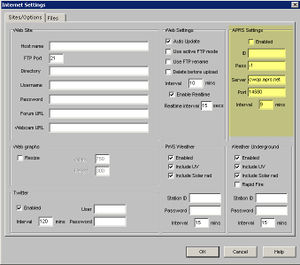Wxnow.txt
From Cumulus Wiki
Jump to navigationJump to search
The wxnow.txt file is created by Cumulus once a minute by default, in the Cumulus program folder, unless you have disabled it by setting
CreateWxnowTxt=0
in the [Station] section of Cumulus.ini. Below is the file format, simply for information.
Sample File
This is a simply text file containing two lines of data.
Feb 01 2009 12:34 272/010g006t069r010p030P020h61b10150
Format of the file
The first line is the time the file was created in local PC time.
The second line is the wx report, in the format used in APRS "complete weather reports". The format is:
- 272 - wind direction - 272 degrees
- 010 - wind speed - 10 mph
- g006 - wind gust - 6 mph
- t069 - temperature - 69 degrees F
- r010 - rain in last hour in hundredths of an inch - 0.1 inches
- p030 - rain in last 24 hours in hundredths of an inch - 0.3 inches (Cumulus does not supply this value)
- P020 - rain since midnight in hundredths of an inch - 0.2 inches
- h61 - humidity 61% (00 = 100%)
- b10150 - barometric pressure in tenths of a millibar - 1015.0 millibars